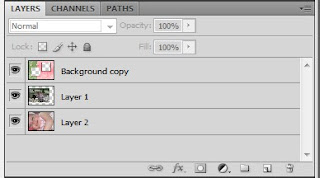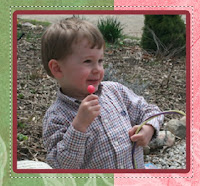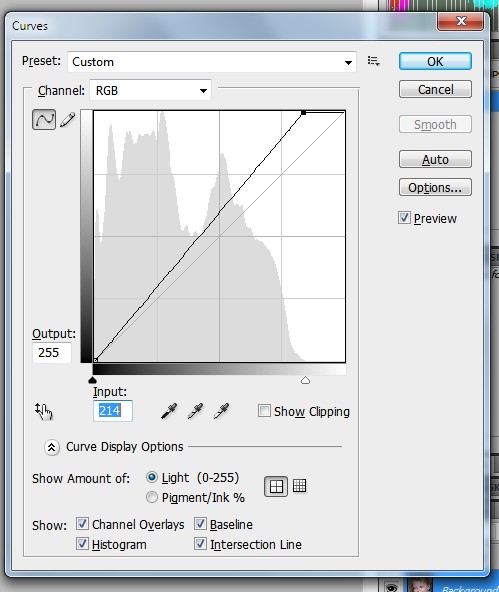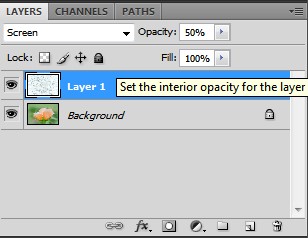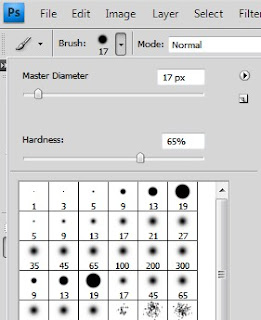I really thought that 2011 was going to be my slowest year since An Artist View Photography started. With the economy as slow as it has been, I've been avoiding doing art shows. There were lots of lookers but unless you were selling food, there were just not enough buyers to pay the rent.
But then it happened, one day over lunch with a friend. We got to talking about publishing books. POD's they call them. Publishing on Demand. Which means basicly....you do everything yourself. You write it, edit it, design the layout, buy the books and promote them all by yourself. Yep, lots of work.
I took on the writing of Second Glances, An Introduction to Seeing. It's a pictorial book about my Second Glances photographic collection. Second Glances started on the beach at East Tawas State Park in my home town of the Tawas Cities. While on the beach taking pictures of the sunrise I came across a really cool design the colored sands were making with the waves and just had to take pictures of it. Later I discovered the awesome designs within the sand design. It contained faces. Lots of them. That is when the game began for me. Every since then, I look just a little closer to designs in nature. You would be amazed at what is there, just by taking that second glance. And that is what the book is about. Showing you how to see the images within the designs of ordinary things.
So now that the book is published and is available through my web site,
www.anartistview.net, Amazon.com, Barnes and Nobles or any other book store, book signings are my next big adventure. Where do I start? What do I do now? Well, today I'll start by putting it all in motion. My first step, making a list of book stores and libraries in my area. Then I'll need a flyer designed to mail to all of them as an introduction. I have a feeling the writing of the book was the easy part.
Join my along my journey and be sure to post your suggestions of stores near you. It's always nice to see a familier face.